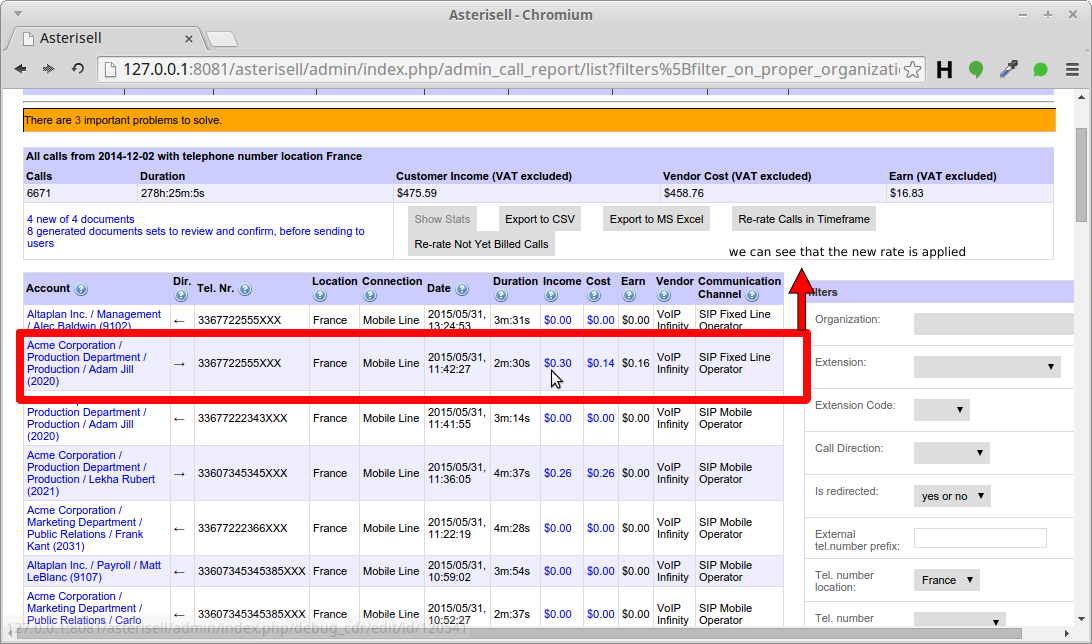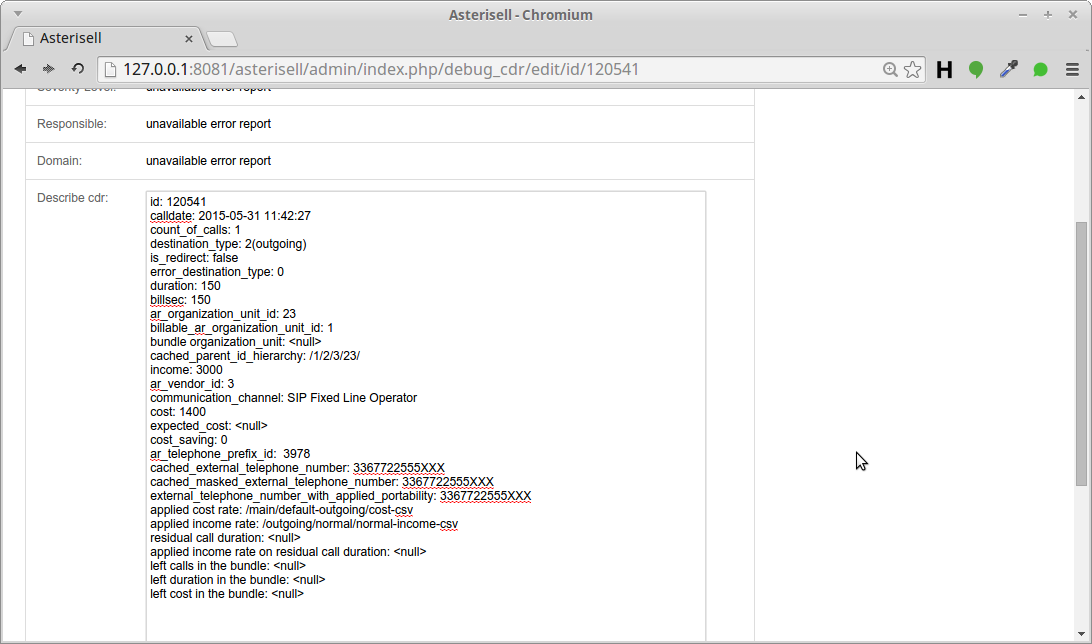CSV rate plan example
This is a CSV rate, with prices specified by minute, and applied by second. The prices are in Italian format: with “,” as decimal separator.
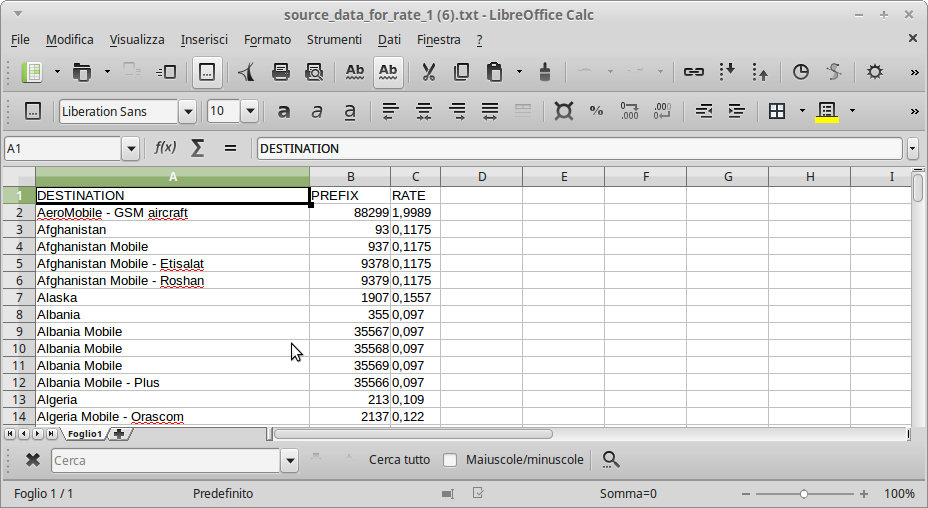
We check if the rate format is one of the supported formats
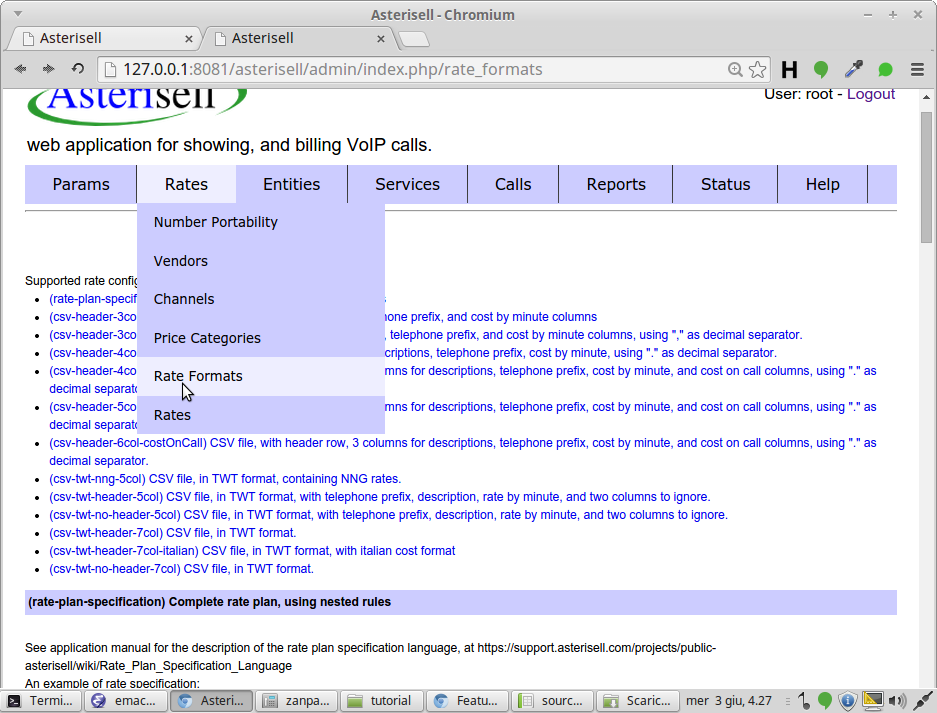
Yes it is supported:
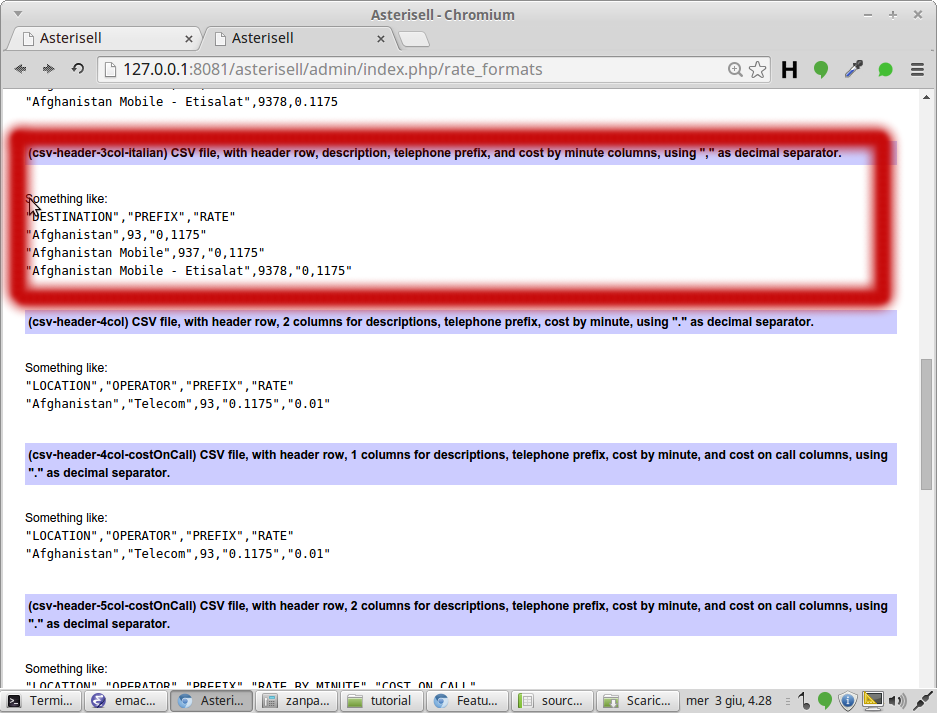
In case it is not supported, you can:
- contact the assistance, for adding the format to the application
- convert the CSV file to one of the supported formats
Now we open the
Rates -> Rates menu, and we create a new rate. We upload the CSV file, specifying also its format.
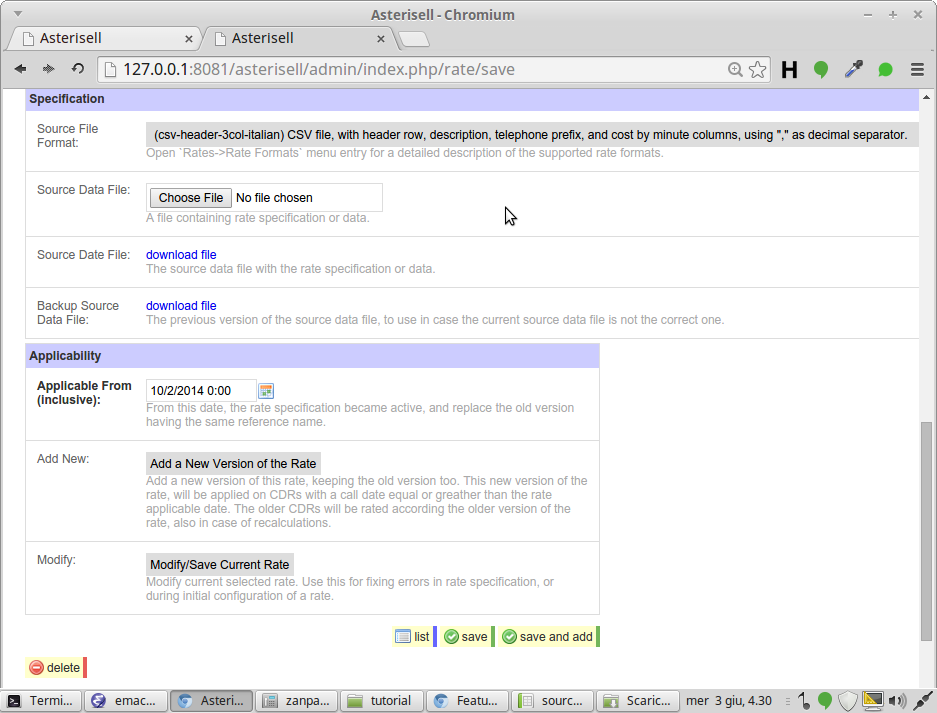
The CSV file alone is not sufficient for rating the calls. We had to specify a rate
plan, classifying the calls by type, and applying the correct rating method. The default
name for these rates is
main-income-rate, and the default type is rate-plan-specification. Don’t worry: if you don’t specify this rate, the application will advise you.
So in
Rates -> Rates we insert
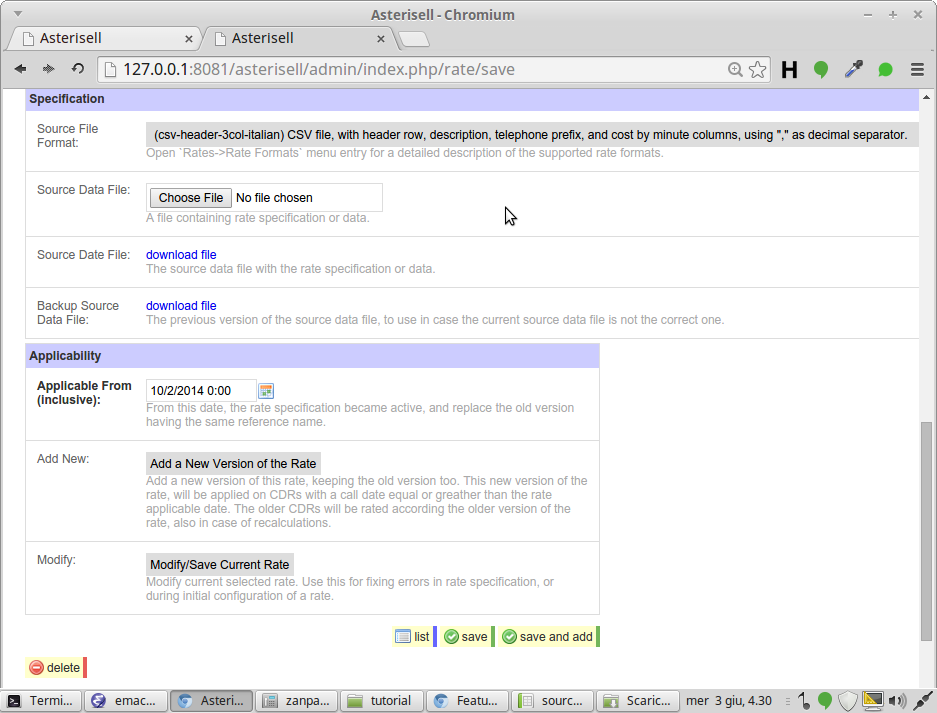
and we specify this rate plan (WARNING: this is an example in an older format, but
the idea is the same, only details differs)
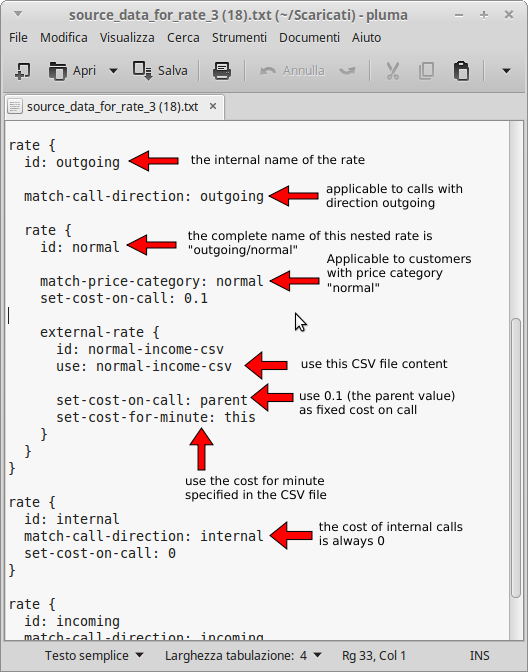
After specifying it, Asterisell schedules an automatic rerating of unbilled calls.
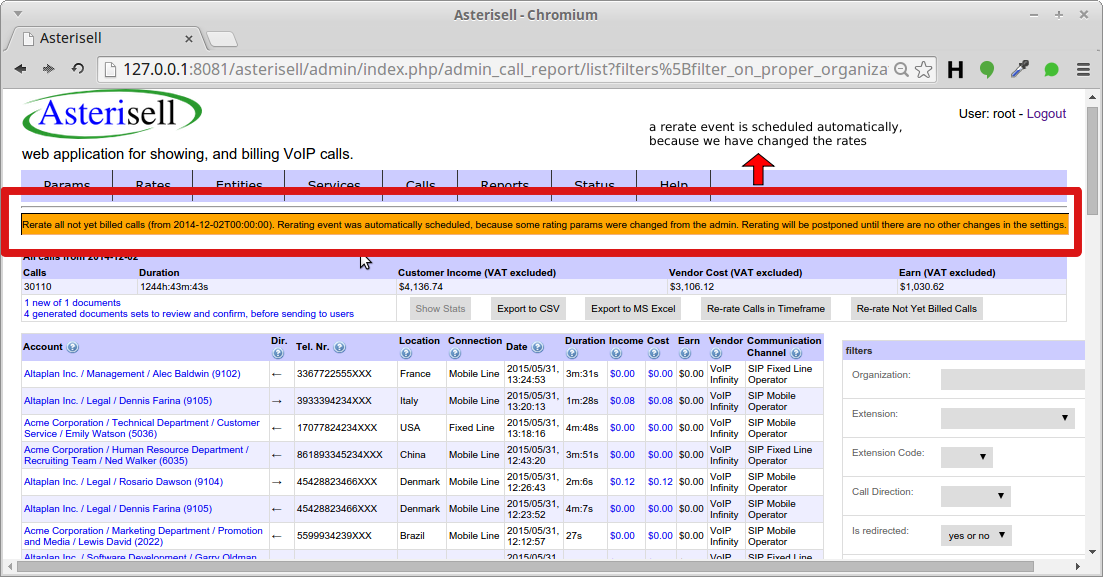
Every rating error is reported.
We can inspect a rated call
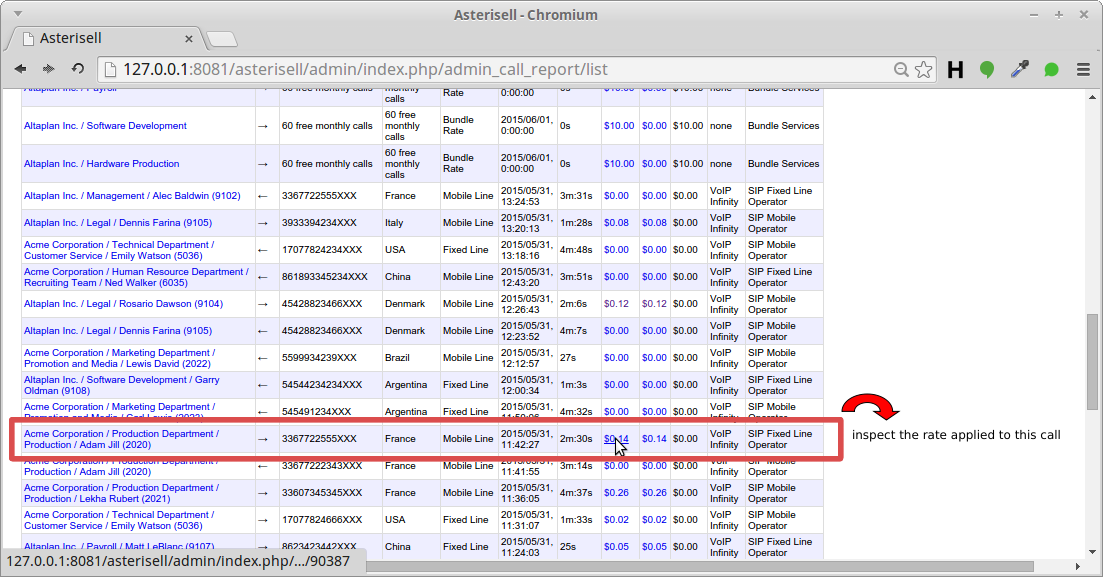
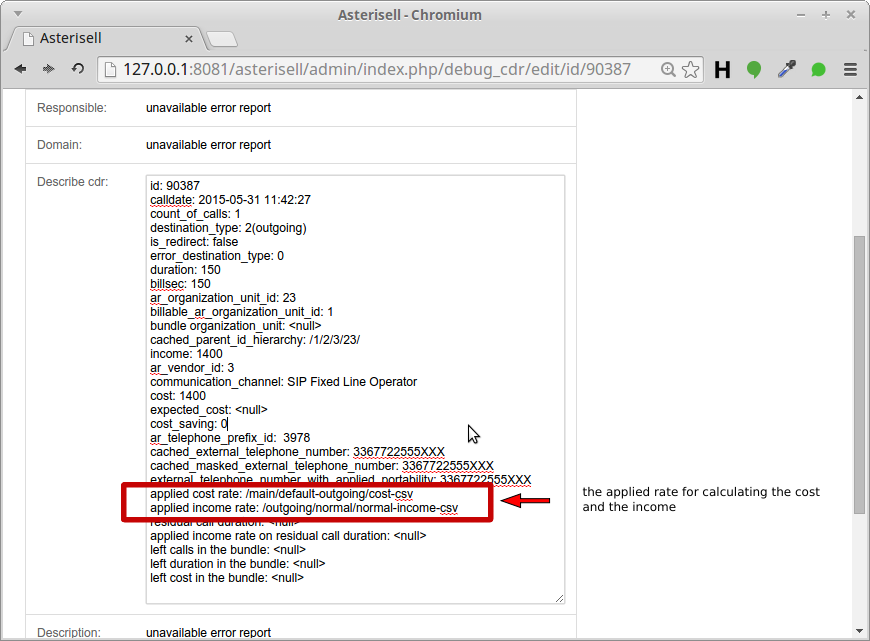
Usually price-lists changes over time. We can modify the CSV file:
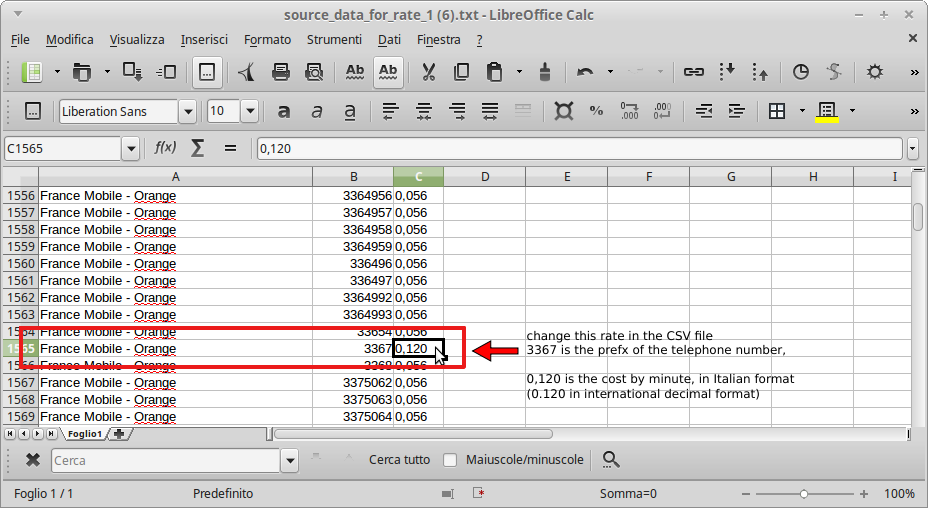
Now we upload the new version of CSV file, selecting the current version
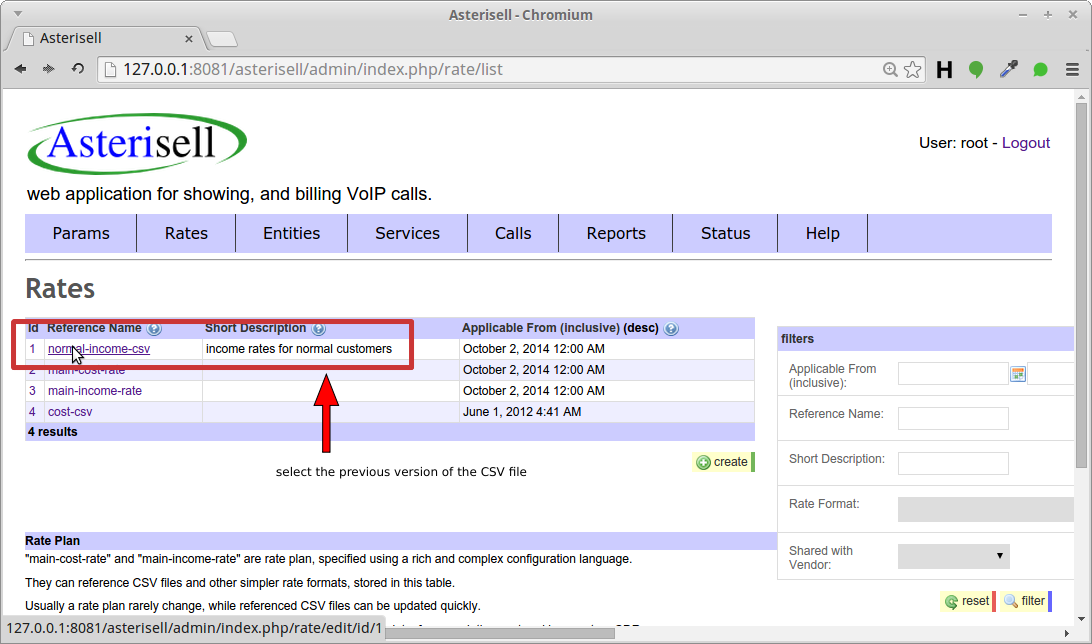
We upload the new version, specifying the date on which it takes effect:
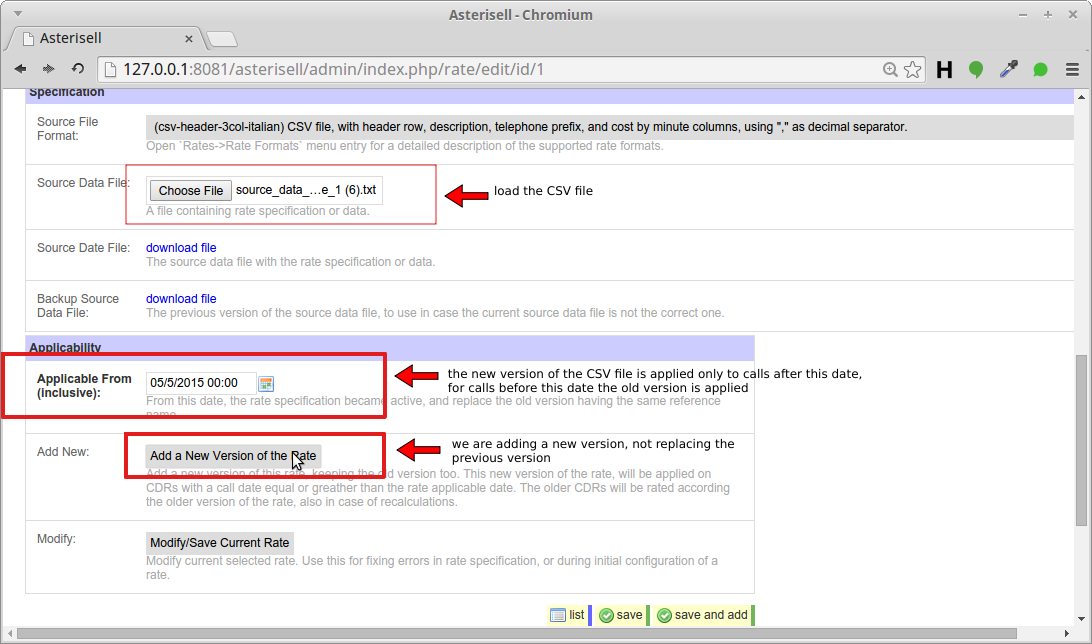
We can see that there are the two version of the same CSV file, applicable at different
call-dates:
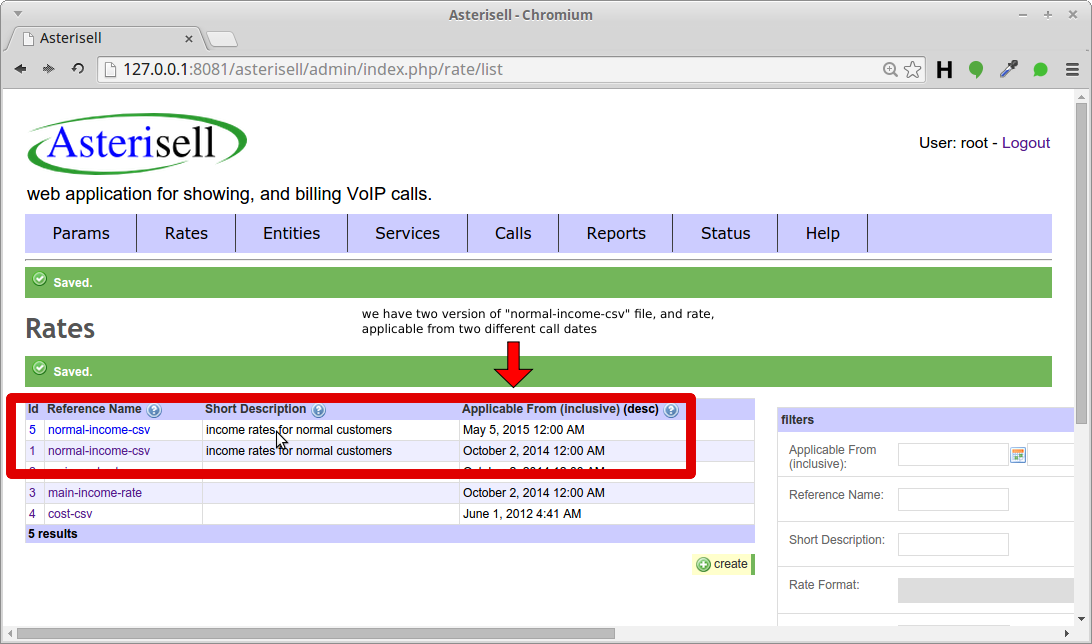
We have not touched the
main-income-rate, because usually the main rate plan does not change, but only the CSV files with
the details of the rates.
An automatic rerating is scheduled, and we can inspect the differences